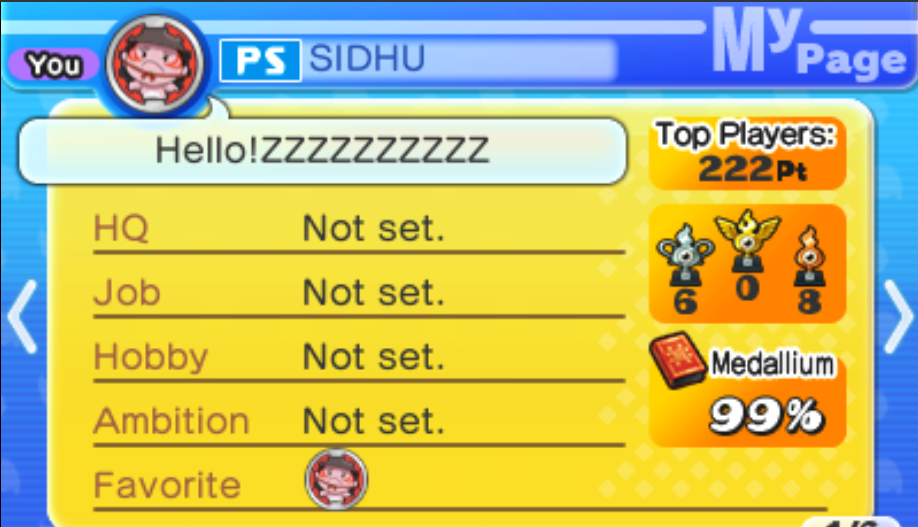Note: Some images used are screenshots obtained via snipping tools - while others are direct image dumps. Quality difference is unnoticable however.
Yo-kai
No Yo-kai Appear
This is a very common issue. This issue causes the game to not recognise your yokai, leading to several other issues. Note that this dosen’t affect the selected “Comapnion Yo-kai” as this only stores what Yo-kai it is i.e. Pandanoko - not which medal it is (it dosen’t even check if you actually have that Yo-kai).
This is an example of what it may appear like ingame if your entire team was corrupted via this method. This method is caused by mismatched/invalid #0 and #1 entries, meaning that it can be restored with some effort - although tedious.
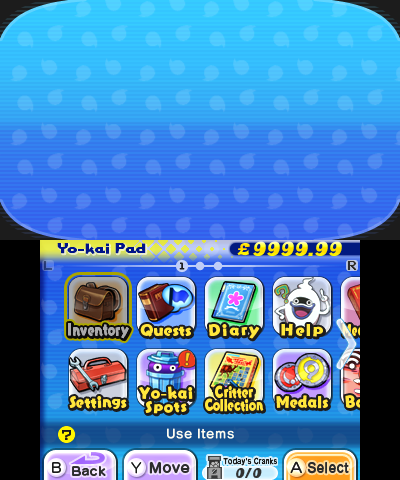
Hurt Pandles
This is a result of []. However, this is more serious as it may result in actual data loss. This form of corruption is catgeorised by level 0 yokai, with no HP or soul. These are usually either pandles or just yo-kai with a blank icon. Unlike the previous issue the game still considers them Yo-kai. This can cause battles to immediately end.
Misc
GGl (Gate of Whimsy Glitch)
![]()
Gate Glitch (or GGl) is a unique glitch currently only achievable via Save or RAM editing - although it has been theroised to be possible via other methods. It occurs when the byte of wisdom is set to one of several values, including but not limited to 0xF0 - 0xFF. This tricks the game into believing a Gate is occuring, despite it having no data on which Gate - leading to a sort of “null gate”. It can be solved by clicking “Give Up” in the games pause menu.
It causes the below oddities to occur (a frankenstein mix of Gates and normal gameplay):
- The pulsing rainbow/chromatic overlay normally used during Gates is stuck on-screen at all times.
- There are No NPCs (Including treasure chests), Shops (The buildings/bodies obviously still exist) or UI Interactions. The overworld is depopulated as if it were a Gate.
- Random collision zones/forcefields appear in places that shouldn’t block you - perhaps areas where the minimap name changes even if it dosen’t change the location (there are like 5 of these in Harrisville).
- The Diary, Battle, Medal Swap, Blasters apps are greyed out.
- Bikes and the icon on the bottom right of the minimap are disabled.
- Pause Menu shows “Give Up” option As if you’re mid-Gate or mid-battle.
- The Current Objective becomes “Win 0 battle(s)!”, probably as some sort of fallback/default Gate mission data.
- Unlike normal Gates, music stays like the regular map BGM.
- Normal loading zones don’t work (like walking to a different map via a street exit). Despite that, some interactions such as doors do.
- Changing areas plays the Gate entry animation (where you come out of the portal and a title card appears for a few seconds before you can move) but without a title card (e.g., “Expert Mission”).
- If you enter a map that has Gate challenges:
- A random Gate (from that area’s Gate pool) will forcibly trigger.
- You can leave and re-enter as much as you want, but the Gate never clears instead the gate progress resets when you leave.
- No Gate Globes can be earned, as the exit goals never fulfill.
- The Infinite Tunnel entrance becomes a bricked-up wall like when you’ve used all your daily attempts, but the tunnel’s black fog overlay still appears faintly (as if its graphics layer is still active).

- A random Gate (from that area’s Gate pool) will forcibly trigger.
Ghost Wallpaper
This glitch creates several neat oddities, including: breaking the captions, hiding decimal points, and leaving you with a plain black Yo-kai Pad Wallpaper. It takes position -1 in the wallpaper select (before Cool Blue - the first wallpaper), and occurs when your wallpaper is set to an invalid value (0x10-0xFF). It is the only wallpaper to be nameless (showing as blank in the wallpaper select) and aside from that the above it causes no harmful problems. Just a neat oddity which can be solved by selecting a different wallpaper.
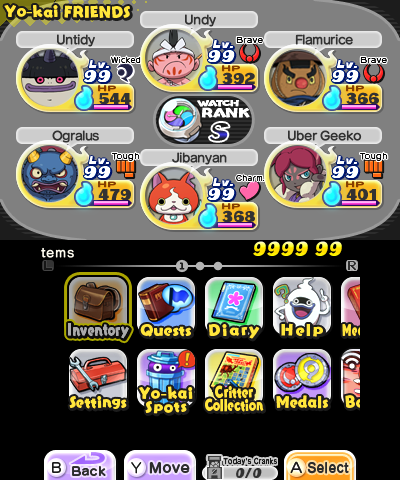
Ghost Bicycle and Ghost Bell
These are both caused by invalid values. An invalid bicycle skin leads to the bicycle itself appearing invisible, despite nate being in the bicycle position as usual - which looks very intruiging. An invalid bell leads to the bell being silent - completely eliminating the point almost as if it werent a feature in the first place. This can be solved by buying a different bicycle/bell.

Invalid Contacts
- If your HQ, Job, Hobby or Ambition become Not Set and/or your Favorite Yo-kai and Icon become Pandle when you didnt set them to those values. Then they are invalid! Just change them back. Extremely simple - no major data lost.